Tech Guide.
Simple Tech Guide for a Smooth Online Experience
Before your training starts, let’s get your computer ready for online learning! No need for fancy tech skills or the latest gadgets. Just follow this easy checklist:
Basic Computer Know-How:
To enjoy online classes, you should know how to:
Use Zoom Web Conferencing App.
Create documents with a word processor (like Microsoft Word).
Save documents in different formats.
View and create PowerPoint presentations.
Send emails with attachments.
Search the internet for info (Google, Bing, etc.).
Download & install software.
Open, save, and print PDF documents
Helpful Tools:
Word processor, spreadsheet, and media player software.
Update Java or Shockwave if needed.
Use anti-virus and anti-malware protection.
Internet Connection:
Reliable internet: 512 kbps minimum (high-speed recommended).
Choose a wired connection for better speed (especially for exams).
A desktop or laptop is better than a tablet/phone.
Minimum Computer Specs:
A computer (preferably less than 5 years old).
4GB RAM, 2 GHz processor.
Adobe Reader or another PDF reader app.
Word Processor: Microsoft Word 2003 or newer recommended.
Sound card and speakers.
Camera, microphone, and headphones.
Zoom Software.
Browsers for PC & Mac:
Chrome, Edge, Firefox (PC).
Chrome, Firefox, Safari (Mac).
Once you’re all set, you’re ready for a smooth online class experience!